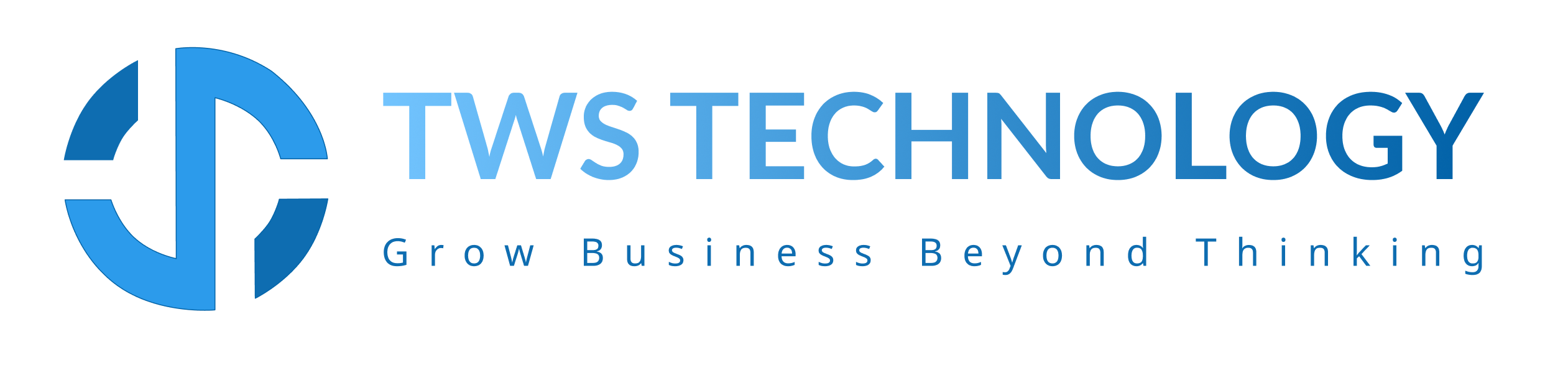Web Design Course in Kota
Embark on a transformative journey into the world of web […]
Embark on a transformative journey into the world of web design course in Kota with TWS Technology. Our course empowers you with the skills and knowledge to create dynamic websites and engaging digital experiences. Get ready to unlock your creative potential and shape the future of the web.
Duration: 3 months (approximately 45 classes)
Frequency: Classes every alternate day, 1 hour per class
Location: OFFLINE / ONLINE
Contact: +91-861-925-3437 – (Mrs. Vineeta Mehra)
Fees: 35,000/- INR

Benefits:
- Hands-on Experience with Live Project: The course includes the opportunity to work on a real-world web development project. This practical experience will allow you to apply the skills you’ve learned in a real working environment.
- Certificate of Course Completion: Upon successfully finishing the course, you will receive a certificate of completion. This certificate serves as a validation of your knowledge and skills in web design and development.
- Internship Certificate: For those who excel in the course and meet specific criteria, an internship certificate may be awarded. An internship provides valuable industry experience and a chance to work on more projects.
- Placement Guarantee: We offer a placement guarantee to eligible students. This means that we will assist you in finding a suitable job in the field of web design and development after completing the course.
- Alumni WhatsApp Group: Join our exclusive alumni WhatsApp group to stay connected with past and current students. It’s a platform to share insights, job opportunities, and network with professionals in the industry.
- Interview Preparation: We provide interview preparation sessions to help you succeed in job interviews. This includes resume building, interview tips, and mock interview practice.
By enrolling in our course, you not only gain valuable skills but also receive support and resources to kickstart your career in web design and development. We are committed to your success and provide a comprehensive learning experience that goes beyond the classroom.

Week 1-2: Introduction to Web Development (6 hours)
Class 1 (1 hour): Introduction to Web Development, HTML Basics
- Explanation of web development and its significance.
- Basics of HTML: Structure of an HTML document, tags, elements, and attributes.
- Hands-on practice: Creating a simple webpage using HTML.
Class 2 (1 hour): More HTML Elements and Forms
- Further exploration of HTML elements for text, links, lists, and images.
- Introduction to HTML forms and form elements.
- Practical exercise: Building a basic web form.
Class 3 (1 hour): Introduction to CSS, Basic Styling
- Overview of Cascading Style Sheets (CSS).
- CSS syntax, selectors, and basic styling properties.
- Hands-on experience: Applying styles to HTML elements.
Class 4 (1 hour): HTML5 Semantic Elements
- Introduction to HTML5 semantic elements for better document structure.
- How to use semantic elements like
<header>,<nav>,<article>, etc. - Practical application: Enhancing webpage structure with semantic tags.
Class 5 (1 hour): CSS Layout and Positioning
- Deep dive into CSS for layout and positioning of elements.
- Understanding the box model and CSS box properties.
- Building a webpage layout with CSS.
Class 6 (1 hour): Responsive Web Design
- Introduction to responsive web design principles.
- Media queries and breakpoints for different screen sizes.
- Creating a responsive webpage.
Week 3-4: JavaScript Fundamentals (6 hours)
Class 7 (1 hour): Introduction to JavaScript, Variables, and Data Types
- What JavaScript is and its role in web development.
- Variables, data types, and basic operators.
- Writing your first JavaScript code.
Class 8 (1 hour): Control Structures (if, else, loops)
- Conditional statements (if, else) for decision-making.
- Looping structures (for and while) for repetitive tasks.
- Practical exercises to demonstrate control structures.
Class 9 (1 hour): Functions, Objects, and Arrays
- Functions in JavaScript, including parameter passing and return values.
- Introduction to JavaScript objects.
- Working with arrays and common array methods.
Class 10 (1 hour): DOM Manipulation with JavaScript
- Understanding the Document Object Model (DOM).
- Selecting and modifying HTML elements using JavaScript.
- Interactive examples of DOM manipulation.
Class 11 (1 hour): Handling User Events
- Capturing and responding to user interactions (e.g., click events).
- Form validation using JavaScript.
- Interactive exercises on handling events.
Week 5-6: jQuery (4 hours)
Class 12 (1 hour): Introduction to jQuery
- Overview of jQuery and its purpose.
- jQuery syntax and selectors.
- How jQuery simplifies DOM manipulation.
Class 13 (1 hour): jQuery Event Handling and Animation
- Handling events in jQuery.
- Creating animations and transitions with jQuery.
- Practical examples of interactive web elements.
Class 14 (1 hour): Working with jQuery Plugins
- Introduction to popular jQuery plugins.
- How to integrate and use jQuery plugins in web development.
- Hands-on experience with a jQuery plugin.
Week 7-8: PHP and MySQL Basics (6 hours)
Class 15 (1 hour): Introduction to PHP, Syntax, and Variables
- Introduction to server-side scripting with PHP.
- PHP syntax, variables, and data types.
- Writing and executing PHP scripts.
Class 16 (1 hour): PHP Functions and Control Structures
- Creating and using functions in PHP.
- Control structures in PHP (if, else, loops).
- Practical exercises to reinforce PHP fundamentals.
Class 17 (1 hour): Introduction to MySQL and Database Basics
- Overview of MySQL and relational databases.
- Creating and managing databases and tables.
- Writing SQL queries for CRUD operations.
Class 18 (1 hour): Connecting PHP to MySQL
- Establishing a connection between PHP and MySQL.
- Executing MySQL queries from PHP.
- Practical examples of database interaction.
Week 9-10: Building Dynamic Websites with PHP and MySQL (6 hours)
Class 19 (1 hour): CRUD Operations with PHP and MySQL
- Implementing Create, Read, Update, Delete (CRUD) operations.
- Building web forms to interact with a MySQL database.
- Hands-on practice with database-driven web applications.
Class 20 (1 hour): Building a Simple Web Application
- Developing a complete web application using PHP and MySQL.
- Creating user interfaces and database-driven content.
- Troubleshooting common issues in web development.
Class 21 (1 hour): Sessions and Cookies in PHP
- Understanding sessions and cookies for user state management.
- Implementing user authentication and personalization.
- Security considerations in session and cookie handling.
Class 22 (1 hour): Handling Forms and User Input
- Advanced form handling and validation techniques.
- Uploading files through web forms.
- Protecting against common security threats.
Week 11-12: Advanced PHP and Database Interaction (6 hours)
Class 23 (1 hour): Building a Complete Web Application
- Extending the previous web application with advanced features.
- User-friendly interfaces, error handling, and optimization.
- Preparing for deployment.
Class 24 (1 hour): Project Planning and Requirements
- Defining project scope and objectives.
- Creating wireframes and mockups.
- Planning for the final project.
Class 25 (1 hour): Web Application Development
- Commencement of the final web application project.
- Guided development, addressing challenges.
- Regular progress updates and guidance.
Class 26 (1 hour): Testing, Debugging, and Deployment
- Comprehensive testing of the final project.
- Identifying and debugging issues.
- Preparing the web application for deployment.
Week 13-14: Advanced Topics (4 hours)
Class 27 (1 hour): Q&A, Troubleshooting, and Review
- Addressing questions, concerns, and difficulties.
- Troubleshooting common web development problems.
- Reviewing key concepts and best practices.
Class 28 (1 hour): Q&A, Troubleshooting, and Review
- Further Q&A sessions for complex topics.
- In-depth troubleshooting of issues faced by students.
- Final review and preparation for course completion.
Class 29 (1 hour): Final Q&A and Course Recap
- Last opportunity for questions and clarifications.
- Summarising the entire course (Web Design Course in kota) and its learning outcomes.
- Preparing students for further independent study and projects.
The benefits of a Web Design Course in Kota are numerous and can include:
- In-Demand Skills: Acquiring web design and development skills is highly sought after in today’s digital job market, making you a valuable asset to employers.
- Career Opportunities: With the increasing need for web professionals, this course can open doors to a wide range of career opportunities, including web designer, developer, or freelancer.
- Creativity Unleashed: You’ll have the creative freedom to bring your ideas to life, designing visually appealing and functional websites and applications.
- Entrepreneurship: Learn how to create and maintain your own websites, which can be a valuable skill if you plan to start your own business.
- Adaptability: Web development is a constantly evolving field, and this course will teach you how to adapt to new technologies and industry trends.
- Portfolio Building: As you work on various projects throughout the course, you’ll build a portfolio that showcases your skills to potential employers or clients.
- Problem-Solving: Web development often involves troubleshooting and problem-solving, enhancing your critical thinking abilities.
- Income Potential: Web developers and designers often earn competitive salaries, providing a financially rewarding career path.
- Global Reach: The internet knows no boundaries, allowing you to reach a global audience with your web creations.
- Continuous Learning: Web development is a field where you never stop learning. This course can be the foundation for a lifetime of skill enhancement and growth.
Overall, a Web Design and Development Course in Kota can empower you with skills that have a lasting impact on your career and creativity, making it a valuable investment in your future.